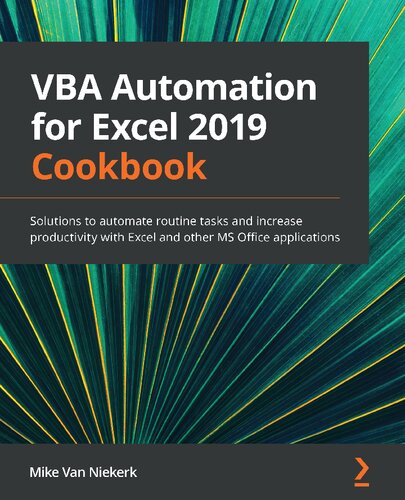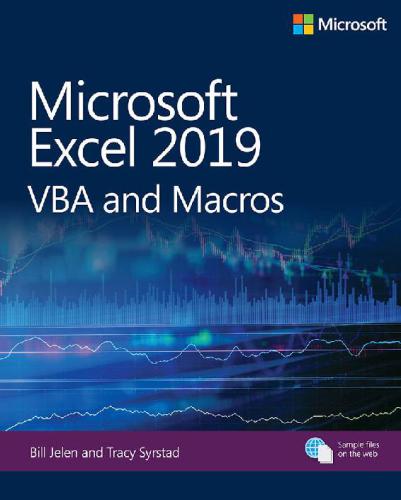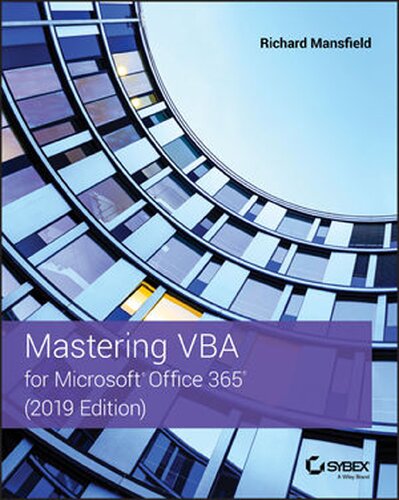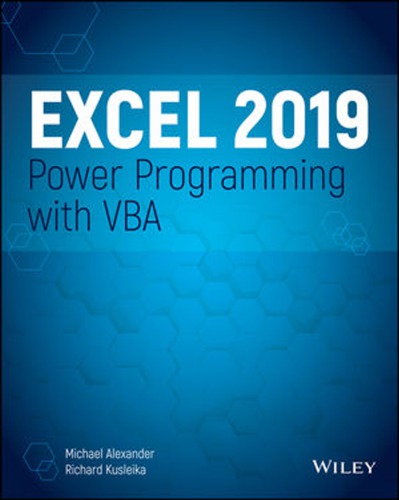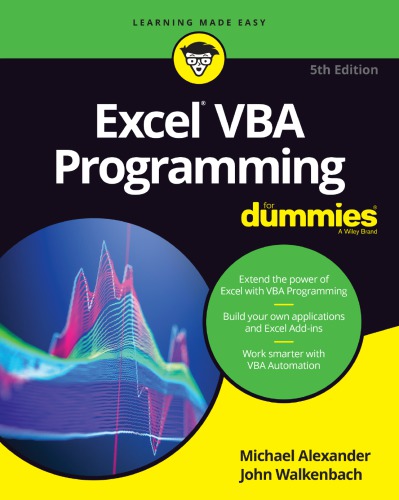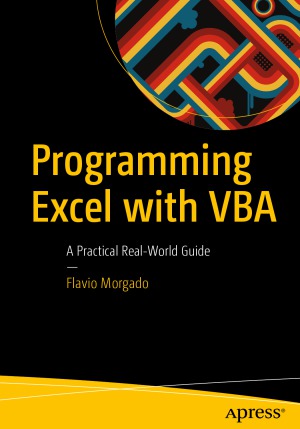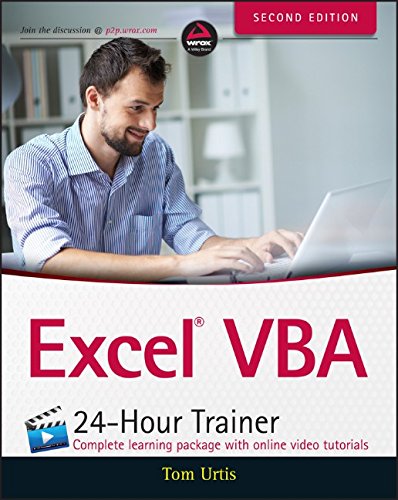Automation with Microsoft Excel Using Macro-VBA (for Non Programmers) |
|---|
| Course Outline |
Outline
|
| Reading Material |
|
| Introduction |
Intro.pptx
|
| DAY | Topics | Sharing |
|---|
| 1 |
Introduction to Macros and VBA
- Understanding automation and its benefits
- Overview of Macros and VBA
- Recording and running macros
- Understanding relative and absolute macro recording
- Managing and editing macros
- Navigating the Visual Basic Editor (VBE)
- Understanding VBA code structure and syntax
- Running VBA code from the VBE
- Understanding variables and data types
- Introduction to control structures (If-Then-Else, For-Next)
|
|
| 2 |
Advanced Macros and Basic VBA Programming
- Writing your first VBA subroutines and functions
- Working with Excel objects and ranges in VBA
- Basic error handling techniques
- Using the VBE debugging tools
- Automating data entry and formatting tasks
- Automating report generation and analysis tasks
- Creating interactive forms and controls
- Course Wrap-up
- Q&A
- Further Learning Resources
|
|
| Recommanded Books |
|---|
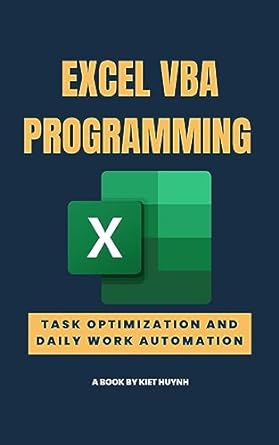 | Title | Excel VBA Programming: Task Optimization and Daily Work Automation |
|---|
| ISBN | 979-8-854-42615-2 |
|---|
| Author | Kiet Huynh |
|---|
| Year | 2023 |
|---|
| Publisher | Independently published |
|---|
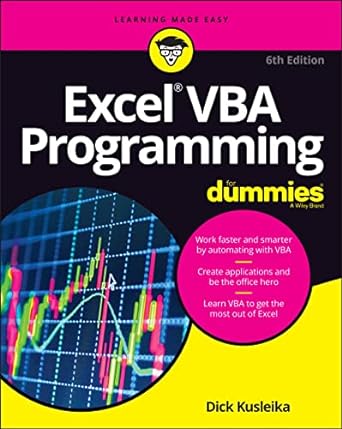 | Title | Excel VBA Programming For Dummies: 6th Edition |
|---|
| ISBN | 978-1-119-84307-8 |
|---|
| Author | Dick Kusleika |
|---|
| Year | 2022 |
|---|
| Publisher | For Dummies |
|---|
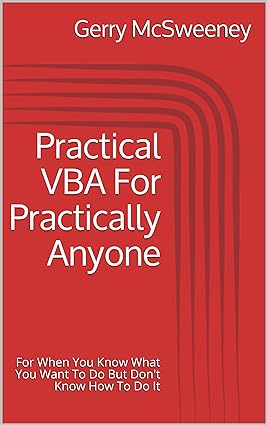 | Title | Practical VBA For Practically Anyone: For When You Know What You Want To Do But Don't Know How To Do It |
|---|
| ISBN | B09672RDM7 |
|---|
| Author | McSweeney, Gerry |
|---|
| Year | 2021 |
|---|
| Publisher | |
|---|
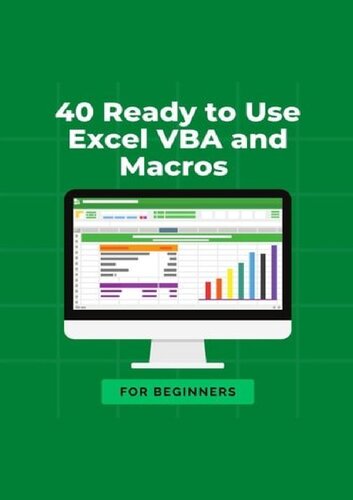 | Title | 40 Ready to Use Excel VBA and Macros for beginners |
|---|
| ISBN | B0C1XGGYHG |
|---|
| Author | Mac Guru |
|---|
| Year | 2023 |
|---|
| Publisher | |
|---|
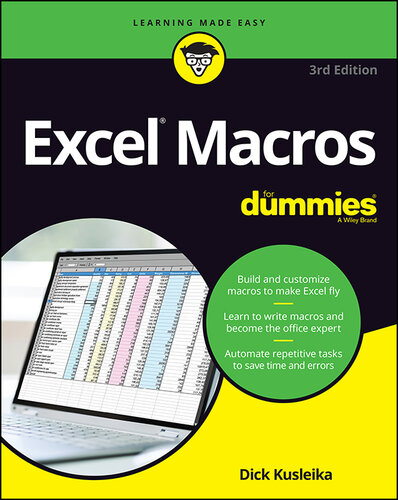 | Title | Excel Macros For Dummies |
|---|
| ISBN | 978-1-119-84443-3 |
|---|
| Author | Dick Kusleika |
|---|
| Year | 2022 |
|---|
| Publisher | Wiley |
|---|
 | Title | Visual Basic for Applications: Programming macros in Excel |
|---|
| ISBN | B0921LQ9JL |
|---|
| Author | Hinojosa, Rafael |
|---|
| Year | 2021 |
|---|
| Publisher | |
|---|
.jpg) | Title | Microsoft Excel VBA and Macros (Office 2021 and Microsoft 365) |
|---|
| ISBN | 978-0-137-52152-4 |
|---|
| Author | Bill Jelen; Tracy Syrstad |
|---|
| Year | 2022 |
|---|
| Publisher | Microsoft Press |
|---|
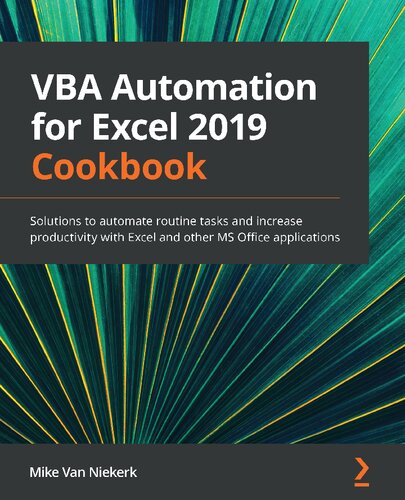 | Title | VBA Automation for Excel 2019 Cookbook-Solutions to automate routine tasks and increase productivity with Excel |
|---|
| ISBN | 978-1-789-61003-1 |
|---|
| Author | Van Niekerk, Mike |
|---|
| Year | 2020 |
|---|
| Publisher | Published by Packt Publishing Ltd. |
|---|
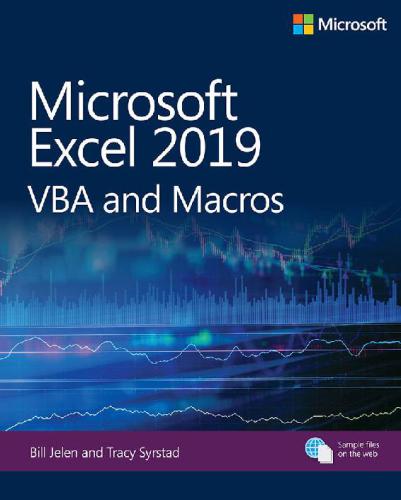 | Title | Microsoft Excel 2019 VBA and Macros |
|---|
| ISBN | 978-1-509-30611-4 |
|---|
| Author | Bill Jelen, Tracy Syrstad |
|---|
| Year | 2019 |
|---|
| Publisher | Microsoft Press |
|---|
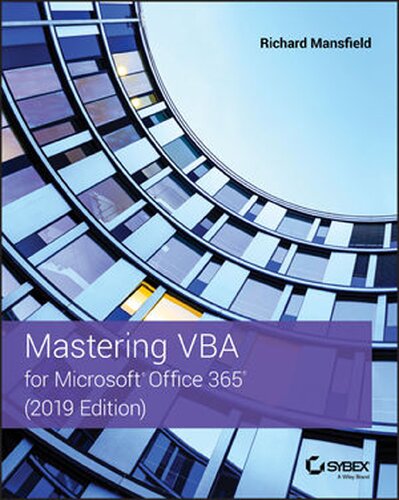 | Title | Mastering VBA 2019-For Microsoft Office 365, 2019 Edition |
|---|
| ISBN | 978-1-119-57933-5 |
|---|
| Author | Richard Mansfield |
|---|
| Year | 2019 |
|---|
| Publisher | Sybex Inc |
|---|
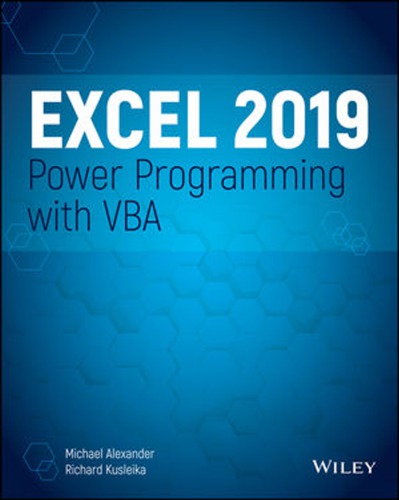 | Title | Excel 2019 Power Programming with VBA |
|---|
| ISBN | 978-1-119-51492-3 |
|---|
| Author | Michael Alexander, Richard Kusleika |
|---|
| Year | 2019 |
|---|
| Publisher | Wiley |
|---|
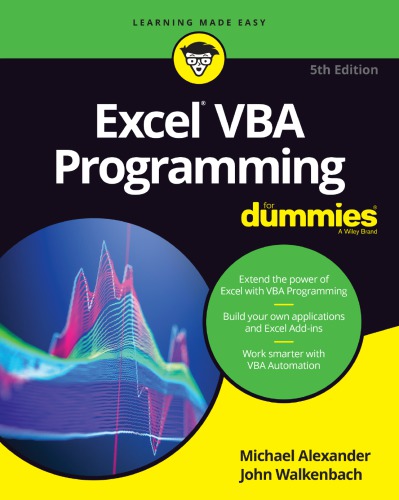 | Title | Excel VBA Programming for Dummies |
|---|
| ISBN | 978-1-119-51817-4 |
|---|
| Author | John Walkenbach |
|---|
| Year | 2018 |
|---|
| Publisher | Wiley |
|---|
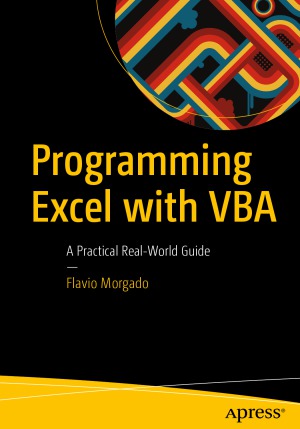 | Title | Programming Excel with VBA-A Practical Real-World Guide |
|---|
| ISBN | 978-1-484-22204-1 |
|---|
| Author | Flavio Morgado |
|---|
| Year | 2016 |
|---|
| Publisher | Apress |
|---|
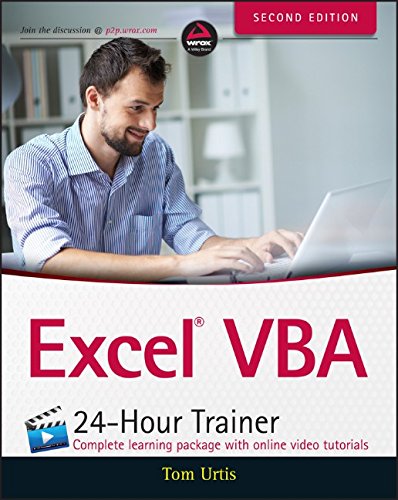 | Title | Excel VBA 24-Hour Trainer |
|---|
| ISBN | 978-1-118-99137-4 |
|---|
| Author | Tom Urtis |
|---|
| Year | 2015 |
|---|
| Publisher | Wrox |
|---|
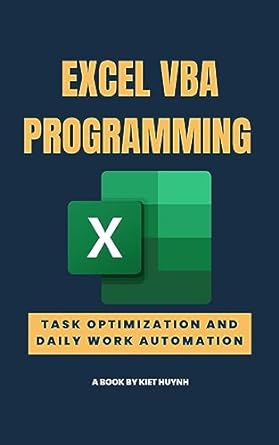
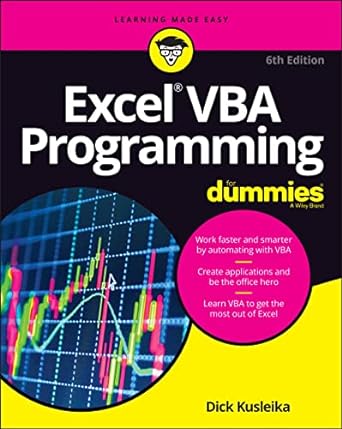
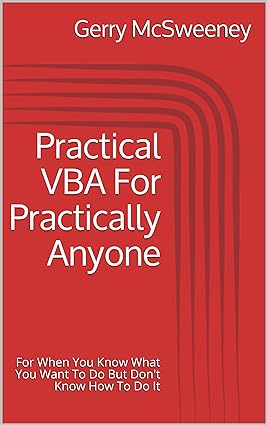
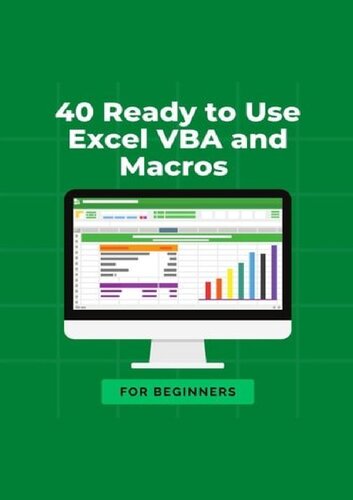
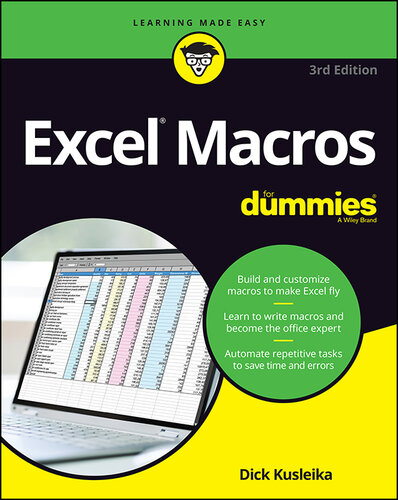

.jpg)